SmartTV Bed Board
Visual Displays the Room-Bed Occupancy
Visual Insights Account for 83% of the Actions We Take
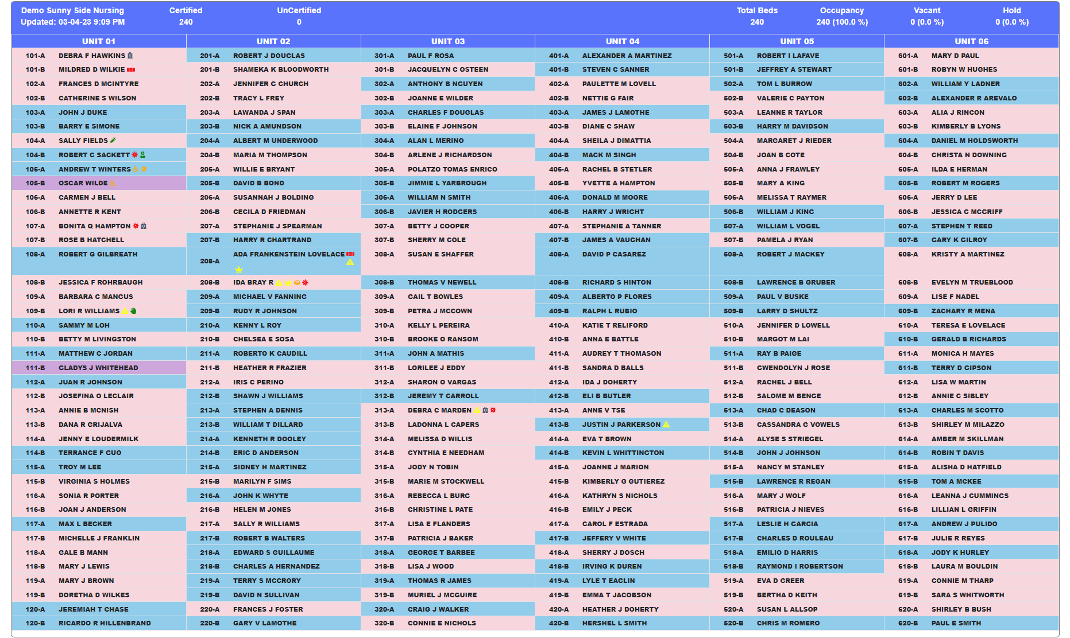 Basic Unit-Bed Column Format - View of all the Beds
Basic Unit-Bed Column Format - View of all the Beds Flexable Screen Layouts & Tagging for Rooms, Beds & Patients

SmartTV Bed Board
Multiple Screen Layouts
The SmartTV Bed Board has several user selectable layouts.
The basic layouts are:
- Grid format
- Column Format
- Floor Map
- Vacant Beds
- Kanban Format
Colored Tags (icons or Badges) can be set on Rooms, Bed and Patients providing visible indicators of their status.
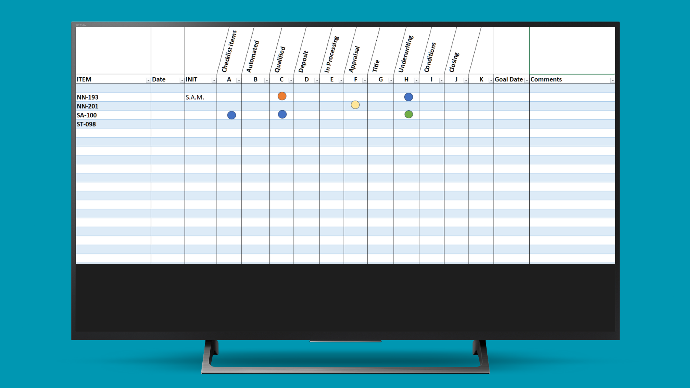
SmartTV Bed Board
Benefits
View critical admssion data on a large format SmartTV and on Smart Devices.
- Available Rooms-Beds and Types
- Available Services
- Expected Discharges
- Isolation
- Patient Alert/Condition Flags
- Patient Birthdays
- Real-Time updates
- Room Cleanup Tag
- Transportation Status
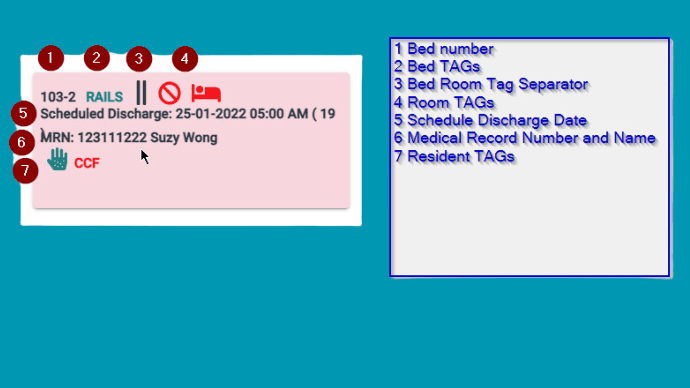
SmartTV Bed Board
Bed Editor
SmartTV Bed Board extends the functionality of EMRs by providing status tags for beds, rooms and patients.
The SmartTV Bed Editor allows Admissions to manage patient Admissions/Discharges/Transfers independently of their EMR. This allows Admissions to work without having to wait for updates from the EMR system.
Most EMR systems do not provide for entering Bed Reservations and Discharges schedule for future dates.
SmartTV Bed Board extends the functionality of EMRs by providing status tags for beds, rooms and patients.